 Gadgetorium
Gadgetorium
 retroCART
retroCART

Created: 2023-03-20 - 2023-04-13
An implementation of the
retroCART system. Inspired by the cartridges used by 80s computers and game
consoles, it brings that concept to modern systems with USB. I've made
cartridge slots for 5 1/4" and 3 1/2" drive bays, an external adapter,
and custom cartridges.
system. Inspired by the cartridges used by 80s computers and game
consoles, it brings that concept to modern systems with USB. I've made
cartridge slots for 5 1/4" and 3 1/2" drive bays, an external adapter,
and custom cartridges.
 5 1/4" Adapter
5 1/4" AdapterThe 5 1/4" bay was relatively simple: just a 3D printed front plate with mounting tabs and some extra plastic in back for strength. The standard retroCart mechanism screws into it, and it screws into the tower like a disc drive. A USB 3.0 header to USB A cable from a broken card reader was used to connect it to the computer.
 3 1/2" Adapter and External Adapter
3 1/2" Adapter and External AdapterThe 3/12" bay was more complicated due to the way the tool-less mounting of the HP works. There is also very little space around the cartridge slot. I ended up using the shell of a broken card-reader to hold the 3D printed front plate in place. I ended up using a couple of different adapters from Amazon to plug it in with the tight space inside the case.
The external cartridge adapter is based on
this design but I redesigned the front panel due to some tolerance issues. I think I
also changed the USB cable clamp from the main retroCART files to fit
the extension cable I used. The two-tone color scheme is supposed to
resemble an Apple Disk II drive.
but I redesigned the front panel due to some tolerance issues. I think I
also changed the USB cable clamp from the main retroCART files to fit
the extension cable I used. The two-tone color scheme is supposed to
resemble an Apple Disk II drive.
 Data Carts
Data CartsI started out with the provided mini usb-drive cartridge, but it was quite short. There wouldn't be room to see the label, and it was much shorter than the customizer would generate. I had the same Samsung usb drive that it was made for, but I switched to PNY drives that needed some adjustments. So I made matching new designs for both based on the customizer file. I made labels inspired by 3 1/2" floppy disks using inkjet sticker paper.
 Joystick Interface Carts
Joystick Interface Carts
Inspired by interface cartridges used on old computers like the
Commodore 64 and ZX Spectrum, I started a series of carts that adapt
retro game controllers. I used
Adafruit ItsyBitsy 5v ATMega32U4 boards in both, along with
some short USB micro-B to A adapters.
in both, along with
some short USB micro-B to A adapters.
The Atari/SEGA one uses an adapter I had wired up previously. It only supports one controller due to the complexity and number of wires used. I rewrote the firmware to add support for 6-button controllers and to improve compatibility with Steam. It switches between Atari/Master System, Genesis 3-button, and Genesis 6-button modes on the fly depending on what is plugged in.
The NES circuit was made for this project. The simple serial interface made it easy to support two controllers. The ports were too bulky to fit fully inside the shell, so I mounted them in cutouts. They just about fit into the silhouette of the cartridge. There are tabs on the ports that lock into the top and bottom of the shell. It took some tinkering to get the two gamepads to show up as two devices in Linux. I believe I had to add a file containing "options usbhid quirks=0x239a:0x800e:0x40" to /etc/modprobe.d, run `sudo update-initramfs -u`, then reboot, to get it working. I've heard that devices like this should work fine on Windows and Mac by default.
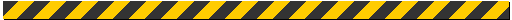
© 2026 Kyle Delaney | Site Map